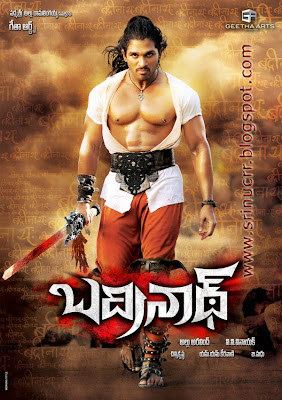Follow the procedure below to change the Windows 7 logon screen.
1. Download the registry file from here. Extract the file and double-click on the file to enable this feature (Alternative method: right-click, select Merge).
2. Now, head over to the following folder:
C:\Windows\System32\oobe (“C” is your Windows Seven Installation drive)
3. Here, create a new folder named Info. Again, create a new folder inside the Info folder and rename it as backgrounds.
4. Copy your favorite image file to this folder and rename it as backgroundDefault. Note that the image must be in JPG format and the size should be less than 256 KB.
5. You are done. Reboot your system and see the change.
The following files (sorted by width-to-height ratio) are supported in
C:\Windows\System32\oobe\Info\Backgrounds folder:
* backgroundDefault.jpg* background768×1280.jpg
* background900×1440.jpg
* background960×1280.jpg
* background1024×1280.jpg
* background1280×1024.jpg
* background1024×768.jpg
* background1280×960.jpg
* background1600×1200.jpg
* background1440×900.jpg
Click Here For Registry file